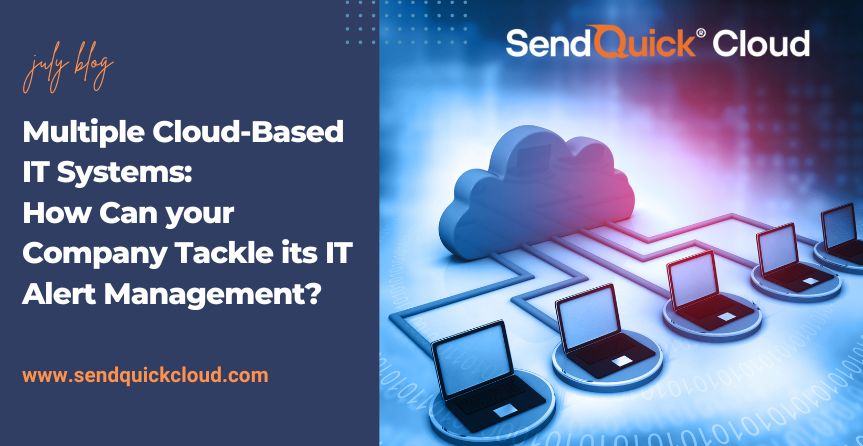In today’s ever-evolving business landscape, companies are increasingly relying on multiple cloud-based IT systems to stay competitive and productive. However, this brings about the challenge of effectively managing the large number of alerts generated by these systems. While it may seem like a daunting task, implementing an IT alert management platform like SendQuick Cloud can significantly help companies keep their notifications under control.
In this article, we will look at the various challenges associated with managing multiple IT systems and how businesses can overcome them.
The Challenges
Complex Management
Each IT monitoring system typically comes with its own interface and alerting system. As a result, IT staff members are forced to navigate through multiple interfaces and emails to troubleshoot problems, making it cumbersome to view all system issues at once.
This fragmentation increases the likelihood of information loss and prevents IT personnel from accessing vital details while switching between platforms.
Volume of Alerts
The collaboration of multiple cloud-based IT systems inevitably leads to an influx of alert noise flooding the IT team’s inbox. Over time, the excessive number of alerts can contribute to alert fatigue, causing crucial notifications to be disregarded or missed during emergencies.
Fragmented Monitoring
When utilizing multiple applications such as security, IT, and various other systems, companies often encounter fragmented monitoring. Each of these platforms comes with its own method of alerting, making it difficult to standardise, configure and manage alerts effectively.
This fragmented approach can result in confusion and IT staff spending excessive amounts of time consolidating and managing alerts to avoid losing track of important messages. It would also take employees much longer to get trained and use the IT infrastructure, since they have to learn how to work with multiple applications and interfaces to manage alerts.
Additionally, it poses a challenge in the dissemination of information within IT teams, as different threats are handled by different employees and entities in the organization, but all relevant alerts may not be accessible to them on one platform.
The Solution
Implementing SendQuick Cloud’s IT alert management system provides an effective solution for managing alerts from multiple cloud-based platforms in an organized manner, while simultaneously automating various tedious processes.
Centralized Dashboard
SendQuick Cloud consolidates all IT system alerts onto a unified dashboard, allowing for easy viewing and analysis. This centralized approach enables IT teams to identify the most efficient methods for resolving issues.
Email Filters
SendQuick Cloud allows teams to utilize email filters, reducing the influx of alerts and notifying employees only when significant concerns arise. By eliminating inconsequential alerts, this feature helps combat alert fatigue.
Roster and User Management
SendQuick Cloud’s roster and user management functionality empowers IT staff to configure alerts based on employee shifts and relevance. By ensuring that only important notifications are dispatched to on-duty personnel capable of resolving the issues, this feature streamlines the alert distribution process and helps reduce alert fatigue.
Conclusion
For modern businesses utilizing multiple cloud-based IT monitoring systems, an IT alert management system like SendQuick Cloud is the ideal solution. In addition to the features discussed in this article, SendQuick Cloud offers many other useful functionalities, such as omnichannel messaging support and seamless backward integration, that streamline and automate incident management processes.
It also supports email-to-text, so your emails can be converted and sent via your preferred channel of communication effortlessly, to facilitate better communication of incoming alerts to relevant staff. By adopting such a system, companies can effectively navigate the complexities associated with managing alerts and maintain optimal operational efficiency.
Find out more about SendQuick Cloud at https://www.sendquickcloud.com/